
DeepSwap
Best online face swap tool to make deepfake videos in a sec
С бесплатной квотой 712 Views возобновлять:
Что такое DeepSwap ?
Deepswap.ai is an online deepfake website tool that is used to create any types of deepfake projects within a few seconds. It is the best online deepfake tool that allows users to create deepfake videos with few simple clicks.
Какие сценарии использования есть у DeepSwap?
- Entertainment: Create fun and engaging content for social media or personal use.
- Marketing: Develop unique promotional materials that capture attention.
- Advertising: Use face swaps in advertisements to create memorable campaigns.
- Film Production: Enhance video projects by swapping faces in scenes.
- Online Education: Create engaging educational content with face-swapping features.
- Movie Role-Play: Swap faces with popular movie characters for cosplay and fan engagement.
- Personal Branding: Generate personalized headshot photos for social media and professional profiles.
- Group Photos: Edit and enhance group photos with friends or family.
- Meme Creation: Make humorous memes by swapping faces for increased social engagement.
Какие особенности есть у DeepSwap?
- High Similarity: Over 90% face swap similarity, outperforming many open-source models.
- Challenging Scene Adaptation: Optimized for over 16 challenging scenes for hyper-realistic results.
- 4K HD Quality: Supports high-definition video face swaps.
- Ultra-Fast Processing: Processes a 1-minute video in just 10 seconds using high-performance GPUs.
- Multi-Face Support: Allows swapping of up to 6 faces simultaneously in a single video clip.
- Privacy Protection: No data collection, ensuring user content remains private.
- User-Friendly Interface: Simple three-step process to create face swap videos.
- Additional Tools: Offers features like image enhancement, background erasure, and cartoonization.
Похожие продукты DeepSwap
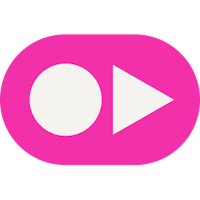
Tavus -Build digital twin video experiences with easy-to-use APIs
С бесплатной квотой 1291 Views

Face Swap AI -Create your face swap videos— just with a few clicks 🎥✨
С бесплатной квотой 528 Views

Eklipse.GG -Eklipse is an AI gaming highlights clipper. Convert, edit, & share the best of your Twitch stream clip to TikTok, Reels, & YouTube Short with ease & free.
С бесплатной квотой 346 Views
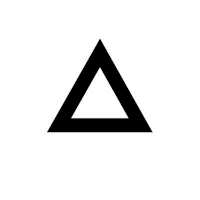
Prisma -Building the future of photo and video editing
С бесплатной квотой 596 Views

PicWish -AI-powered Online Photo Editing Tool
С бесплатной квотой 1903 Views
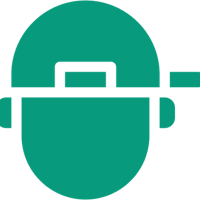
Eddie AI -ChatGPT for video editing
С бесплатной квотой 917 Views

doodooc Music Visualizer -Online Generative Music Visualization Platform
С бесплатной квотой 238 Views
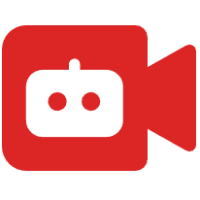
VideoGen -Generate professional videos in seconds
С бесплатной квотой 1261 Views

RunwayML -Create impossible video
С бесплатной квотой 705 Views

VEED -Create pro-level videos without pro-level skills.
С бесплатной квотой 4179 Views